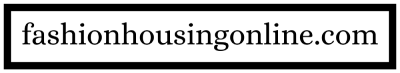In today’s digital age, technology plays a crucial role in shaping the way we work, especially in the comfort of our own homes. A modern home office setup is not complete without the right gadgets and tools to enhance productivity, efficiency, and comfort. In this article, we will explore the must-have gadgets for creating a tech-savvy home office that meets the demands of remote work and digital collaboration.
1. High-Speed Internet Router
A reliable internet connection is the backbone of any modern home office. Investing in a high-speed router ensures seamless connectivity for video conferencing, file sharing, and online collaboration. Look for features such as dual-band Wi-Fi, multiple antennas, and advanced security protocols to optimize performance and reliability.
2. Ergonomic Desk and Chair
Long hours of sitting at a desk can take a toll on your health and productivity. An ergonomic desk and chair are essential for maintaining proper posture and reducing strain on your body. Look for adjustable height options, lumbar support, and ample workspace to create a comfortable and ergonomic setup that promotes productivity.
3. Dual Monitor Setup
A dual monitor setup provides extra screen real estate for multitasking and boosting productivity. With two monitors, you can work on multiple applications simultaneously, compare documents side by side, and keep important information readily accessible. Invest in high-resolution monitors with adjustable stands for optimal viewing comfort.
4. Wireless Keyboard and Mouse
Cut the cords and declutter your workspace with wireless peripherals. A wireless keyboard and mouse offer freedom of movement and flexibility, allowing you to work comfortably from any position. Look for features such as ergonomic design, customizable keys, and long battery life for maximum convenience and efficiency.
5. Noise-Canceling Headphones
Minimize distractions and focus on your work with noise-canceling headphones. These gadgets block out background noise and create a quiet environment conducive to concentration and productivity. Look for headphones with adjustable noise cancellation levels, comfortable ear cushions, and high-quality audio for an immersive listening experience.
6. Smart Lighting Solutions
Good lighting is essential for reducing eye strain and creating a productive work environment. Smart lighting solutions allow you to customize brightness, color temperature, and ambiance to suit your preferences. Invest in smart LED bulbs, dimmer switches, and programmable lighting systems to create the perfect lighting conditions for work and relaxation.
7. Multi-Functional Printer
A multi-functional printer is a versatile tool for home office tasks such as printing, scanning, copying, and faxing. Look for features such as wireless connectivity, automatic document feeders, and mobile printing capabilities for convenience and efficiency. Choose a compact and energy-efficient model to save space and reduce operating costs.
8. Document Scanner
Streamline document management with a dedicated document scanner. These gadgets allow you to quickly digitize paper documents and store them electronically for easy access and retrieval. Look for features such as automatic document feeders, high-resolution scanning, and cloud integration for seamless workflow integration.
9. Smart Speaker with Virtual Assistant
Stay organized and productive with a smart speaker featuring a virtual assistant. These gadgets allow you to perform hands-free tasks such as setting reminders, scheduling appointments, and controlling smart home devices using voice commands. Choose a speaker with built-in virtual assistant compatibility and premium audio quality for an immersive experience.
10. Webcam and Microphone
Ensure crystal-clear communication during virtual meetings and conferences with a high-quality webcam and microphone. Look for features such as high-definition video, noise reduction technology, and adjustable mounts for optimal positioning. Invest in a reliable webcam and microphone setup to present yourself professionally and effectively in remote settings.
Conclusion
A modern home office setup is incomplete without the right gadgets to support productivity, efficiency, and comfort. By investing in essential tools such as high-speed internet routers, ergonomic furniture, dual monitors, and noise-canceling headphones, you can create a tech-savvy workspace that meets the demands of remote work and digital collaboration. Remember to choose gadgets that align with your specific needs and preferences to maximize productivity and enjoyment in your home office environment.

FAQs (Frequently Asked Questions) After The Conclusion:
- Do I need to invest in a high-speed internet router if I already have internet access?Yes, investing in a high-speed internet router is essential for ensuring reliable and fast connectivity, especially for tasks such as video conferencing and file sharing.
- What are the benefits of using a dual monitor setup in a home office?A dual monitor setup allows you to multitask more efficiently, compare documents side by side, and improve productivity by providing extra screen real estate for work-related tasks.
- Are noise-canceling headphones worth the investment for a home office?Yes, noise-canceling headphones can significantly reduce distractions and create a quiet work environment, leading to improved focus, productivity, and comfort.
- How can smart lighting solutions enhance productivity in a home office?Smart lighting solutions allow you to customize brightness, color temperature, and ambiance to create the perfect lighting conditions for work and relaxation, reducing eye strain and fatigue.
- What are the advantages of using a multi-functional printer in a home office?A multi-functional printer offers printing, scanning, copying, and faxing capabilities in one device, streamlining document management and saving space and resources in a home office environment.
- How can a smart speaker with a virtual assistant improve productivity in a home office?A smart speaker with a virtual assistant allows you to perform hands-free tasks such as setting reminders, scheduling appointments, and controlling smart home devices using voice commands, enhancing efficiency and organization in your home office.
- What features should I look for when choosing a webcam and microphone for virtual meetings?When choosing a webcam and microphone for virtual meetings, look for features such as high-definition video, noise reduction technology, and adjustable mounts for optimal positioning and audio quality.
- Are there any budget-friendly alternatives to the gadgets mentioned in this article?Yes, there are budget-friendly alternatives available for many of the gadgets mentioned in this article. Consider shopping for refurbished or entry-level models to save money while still enjoying essential features and functionality for your home office setup.