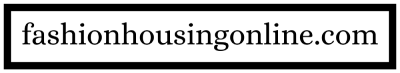In today’s digital age, the concept of a smart home has become increasingly popular, offering homeowners convenience, security, and energy efficiency. While hiring professionals for smart home installation is a common approach, many tech-savvy individuals are opting to take matters into their own hands with DIY smart home installation. In this article, we’ll explore the benefits of DIY smart home installation and provide tips for setting up your own automated system like a pro.
Benefits of DIY Smart Home Installation
The decision to embark on a DIY smart home installation journey comes with a multitude of benefits. Firstly, it offers significant cost savings compared to hiring professional installers, as you’ll only need to purchase the necessary equipment and tools. Additionally, DIY installation provides a high level of customization and flexibility, allowing you to choose the specific devices and features that best suit your needs and preferences. Moreover, the process of setting up your own smart home serves as a valuable learning experience, empowering you to gain knowledge and skills that can be applied to future projects.
Planning Your Smart Home
Before diving into the world of DIY smart home installation, it’s essential to start with a solid plan. Begin by assessing your needs and priorities, considering factors such as security, energy efficiency, and convenience. Next, research compatible devices and technologies that align with your goals, taking into account factors such as compatibility with existing systems and integration capabilities. Finally, create a budget and timeline for your project to ensure that you stay on track and avoid unexpected expenses or delays.
Choosing the Right Smart Home Devices
The key to a successful DIY smart home installation is choosing the right devices for your needs and budget. Start by selecting a smart hub or controller that will serve as the central brain of your smart home ecosystem. Next, consider essential devices such as smart lighting and switches, smart thermostats for climate control, security cameras and sensors for home security, and entertainment systems and voice assistants for added convenience and entertainment.
Setting Up Your Smart Home Network
A robust Wi-Fi network is essential for the smooth operation of your DIY smart home. Ensure that you have a strong and reliable Wi-Fi connection throughout your home, and consider upgrading to a mesh Wi-Fi system if necessary to eliminate dead spots. Once your network is in place, configure your smart hub or controller and connect your devices to the network using the manufacturer’s instructions.
Installing Smart Lighting and Switches
Smart lighting and switches are among the most popular and versatile smart home devices. Start by replacing traditional light bulbs with smart bulbs that can be controlled remotely via a smartphone app or voice commands. For non-smart fixtures, install smart switches that can be easily integrated into your existing electrical system. Set up automation schedules and scenes to customize lighting levels and create ambiance according to your preferences.
Configuring Smart Thermostats and Climate Control
Smart thermostats offer significant energy savings and comfort benefits by allowing you to control your home’s heating and cooling systems remotely. Install your smart thermostat according to the manufacturer’s instructions and program it to optimize energy efficiency and comfort settings based on your schedule and preferences. Integrate your thermostat with your HVAC system for seamless operation and maximum energy savings.
Deploying Security Cameras and Sensors
Home security is a top priority for many homeowners, and smart cameras and sensors offer advanced monitoring and protection capabilities. Position your security cameras strategically to cover key areas of your home, such as entry points and high-traffic areas. Install motion sensors and door/window sensors to detect unauthorized entry and alert you to potential threats. Set up alerts and notifications to receive instant updates on any suspicious activity.
Integrating Entertainment Systems and Voice Assistants
Smart home technology extends beyond security and climate control to include entertainment systems and voice assistants. Connect your smart speakers and voice assistants to your entertainment devices, such as smart TVs and streaming services, to enjoy hands-free control and immersive audio experiences. Sync your devices with voice commands to play music, stream movies, and control other connected devices with ease.
Testing and Troubleshooting
Once your smart home devices are installed and configured, it’s essential to test their functionality and address any issues promptly. Verify that each device is connecting to your network and responding to commands correctly. Troubleshoot connectivity issues by checking your network settings and ensuring that your devices are within range of your Wi-Fi router. Fine-tune settings and configurations as needed to optimize performance and ensure a seamless user experience.
Expanding and Enhancing Your Smart Home
As you become more comfortable with DIY smart home installation, don’t be afraid to expand and enhance your system over time. Add new devices and accessories to further customize and automate your home according to your evolving needs and preferences. Explore advanced automation and integration options to streamline tasks and simplify your daily routine. Stay informed about software updates and new features to take full advantage of the latest advancements in smart home technology.
Maintaining Your DIY Smart Home
Regular maintenance is essential for keeping your DIY smart home running smoothly and efficiently. Make sure to update firmware and software regularly to ensure that your devices are protected against security vulnerabilities and equipped with the latest features and improvements. Monitor device performance and battery levels to identify any potential issues early and address them promptly. Troubleshoot and resolve any problems that arise to maintain the reliability and functionality of your smart home system.
Safety and Security Considerations
As you embark on your DIY smart home installation journey, it’s crucial to prioritize safety and security. Protect your personal data and privacy by implementing strong passwords and encryption methods for your smart home devices and network. Secure network access to prevent unauthorized users from gaining access to your system and data. Safeguard against physical tampering and intrusion by securing your devices and peripherals in inaccessible locations.
Common Pitfalls and Mistakes to Avoid
While DIY smart home installation offers numerous benefits, it’s essential to be aware of common pitfalls and mistakes to avoid. These may include overlooking compatibility issues between devices, underestimating the complexity of installation tasks, and neglecting to plan for future expansion and upgrades. Take the time to research and plan your smart home project carefully to ensure a smooth and successful installation experience.
Conclusion
In conclusion, DIY smart home installation offers tech-savvy individuals the opportunity to create a customized and automated home environment tailored to their needs and preferences. By following the tips and guidelines outlined in this article, you can embark on your own smart home journey with confidence and expertise. From planning and device selection to installation and maintenance, DIY smart home installation empowers you to take control of your home’s automation and enjoy the benefits of a smarter, more connected lifestyle.

FAQs (Frequently Asked Questions) After The Conclusion:
- Is DIY smart home installation difficult?DIY smart home installation can be challenging depending on your technical skills and familiarity with home automation technology. However, with proper planning and research, many homeowners find it manageable and rewarding.
- How much does DIY smart home installation cost?The cost of DIY smart home installation varies depending on the number and type of devices you choose, as well as any additional tools or equipment you may need. However, DIY installation generally offers significant cost savings compared to hiring professional installers.
- Do I need any special tools or equipment for DIY smart home installation?While basic hand tools such as screwdrivers and wire strippers are typically sufficient for most DIY smart home installations, some projects may require specialized tools or equipment. It’s essential to review the installation instructions for each device and ensure that you have the necessary tools on hand before starting.
- Are DIY smart home devices compatible with each other?Many DIY smart home devices are designed to be compatible with each other, allowing them to work together seamlessly within a single ecosystem. However, it’s essential to verify compatibility between devices before making a purchase to avoid any compatibility issues.
- Can I install a DIY smart home system in a rental property?Yes, DIY smart home systems can typically be installed in rental properties, as long as you have permission from the landlord or property owner. Since most smart home devices are easy to install and remove, they can be a convenient and temporary solution for renters.
- Do DIY smart home devices require professional monitoring?While some DIY smart home devices offer optional professional monitoring services for an additional fee, many users opt to self-monitor their systems using smartphone apps and notifications. Self-monitoring allows users to stay informed about their home’s security and automation status without additional monthly fees.
- Can I integrate DIY smart home devices with existing home automation systems?Yes, many DIY smart home devices are designed to be compatible with existing home automation systems, allowing users to integrate new devices seamlessly with their current setup. It’s essential to verify compatibility and follow any specific integration instructions provided by the manufacturer.
- What should I do if I encounter problems during DIY smart home installation?If you encounter any problems or issues during DIY smart home installation, don’t hesitate to reach out to the manufacturer’s customer support team for assistance. Many manufacturers offer online resources, troubleshooting guides, and technical support services to help users resolve installation and setup issues quickly and efficiently.